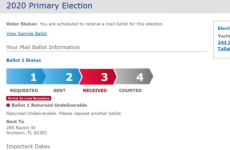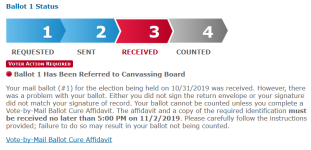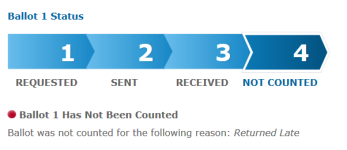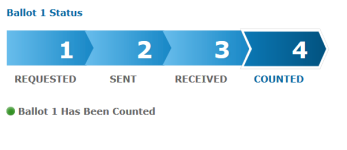Checking the Status of a Mail Ballot Request
Mail ballot status information for an election appears in a progress bar format with clear messaging to help voters understand their ballot status.
This information is displayed on the Voter's Information page, under Current Elections 55 days before an election. Prior to that, this information appears on the Upcoming Elections tab. This information is also included on the Previous Elections tab if the voter participated in an election by mail ballot.
By default, the progress bar shows the details for the most recently completed step.
Voter's can click on each of the blue or red labeled buttons to view details about their mail ballot status as it moved through the process.
Click on the example below to try:

Grey buttons within the progress bar are not clickable and indicate that the mail ballot has not moved into that status yet.
In the example above, the voter’s ballot was requested and sent, but has not been received by the office yet, as indicated by the status bar. The address where the ballot will be sent is shown for future elections, and for the current election prior to delivery of the ballot.
On the Sent tab, voters see the date when the ballot was sent out and the address where the ballot was delivered.
Along with the received date, the Received tab displays the reason a ballot was referred and shows the voter the steps they need to take to cure or fix the ballot.
For example, the following detail displays for a ballot referred due to a signature issue:
Ballot <ballot number> Has Been Referred to Canvassing Board
Your mail ballot (#) for the election being held on [ElectionDate] was received. However, there was a problem with your ballot. Either you did not sign the return envelope or your signature did not match your signature of record. Your ballot cannot be counted unless you complete the Vote-by-Mail Ballot Cure Affidavit. The affidavit and a copy of the required identification must be received no later than 5 pm on [DueDate]. Please carefully follow the instructions provided; failure to do so may result in your ballot not being counted.
Your current local time is [LocalTime]
In the example above, the ballot was received but requires additional action from the voter. This information appears as soon as the ballot has been marked as returned in Voter Focus.
The voter is notified their ballot cannot be counted until they have completed the Vote-by-Mail Ballot Cure Affidavit. Clicking on the Vote-by-Mail Ballot Signature Cure Affidavit link, prompts the user to complete a set of instructions or to contact your office.
By default, the Voter Focus > System Options > Allow Send Referral Reason Counted Flag Status to Web Immediately option is not selected for your county. This means the Voter Information Lookup will stay on a Received status and will not show the mail ballot Counted or Not Counted status' until 12 AM the day after the election for the ballots that have been processed by that time in Voter Focus.
Additionally, the status for signature cures will show for a voter two days after E-day.
At 12 AM the day after the election the status will include one of the following:
-
Ballot <ballot number> Has Not Been Counted: <reason why>
- Ballot <ballot number> Has Been Counted
Enable the Voter Focus > System Options > Allow Send Referral Reason Counted Flag Status to Web Immediately option. The day after this option is selected, the Counted/Not Counted tab on Voter Information Lookup will be updated for all ballots that have been processed in Voter Focus. As ballots are processed in Voter Focus all future ballots will display the next day on Voter Information Lookup as Counted/Not Counted as shown in the examples above.